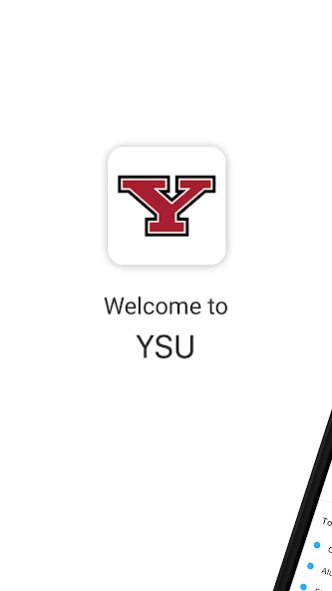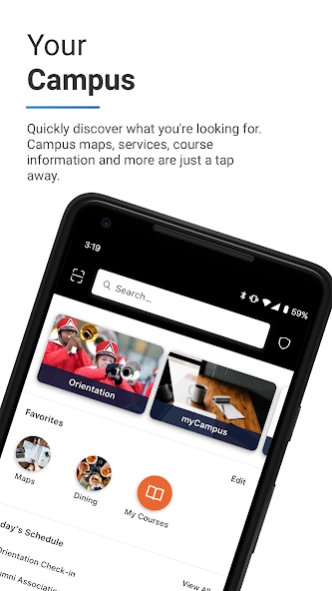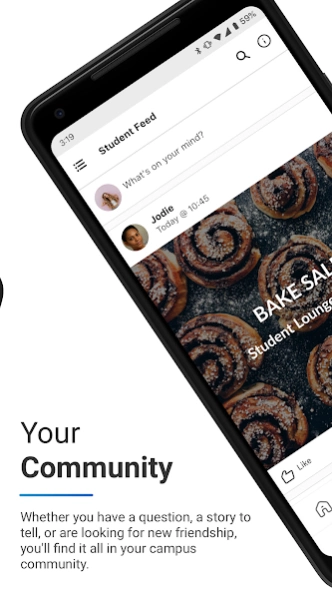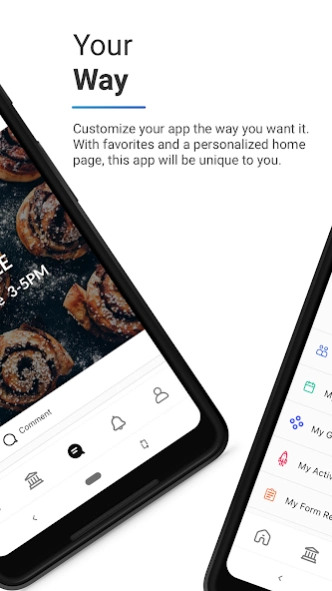Youngstown State University 2023.11.0600
Free Version
Publisher Description
Youngstown State University - The YSU app is the official app of Youngstown State University.
The YSU APP provides students with a place to stay informed of campus events, assist with the navigation of campus, build community among students and easy event and service check-in to assess campus engagement. The YSU APP offers students the following:
· YSU single sign on capability with the app, using existing YSU email ID
· Course listing viewable from the app with building locations and directions
· Ability to add YSU events and courses to Office 365 calendar
· Updated list of all campus events and programs
· Easy event and service check in
· List of resources and service on campus
· Buy, Sell, Trade Wall
· Quick access to contact YSU police
· Updated deals offered exclusively to YSU students and community
The YSU APP is a supplemental tool to communicate to students and the YSU community. It is not intended to replace official means of communication between the student and the university but can be used for reminders, updates of deadlines and promotion of upcoming events.
About Youngstown State University
Youngstown State University is a free app for Android published in the Teaching & Training Tools list of apps, part of Education.
The company that develops Youngstown State University is YSU APP. The latest version released by its developer is 2023.11.0600.
To install Youngstown State University on your Android device, just click the green Continue To App button above to start the installation process. The app is listed on our website since 2023-11-06 and was downloaded 15 times. We have already checked if the download link is safe, however for your own protection we recommend that you scan the downloaded app with your antivirus. Your antivirus may detect the Youngstown State University as malware as malware if the download link to com.oohlala.youngstown is broken.
How to install Youngstown State University on your Android device:
- Click on the Continue To App button on our website. This will redirect you to Google Play.
- Once the Youngstown State University is shown in the Google Play listing of your Android device, you can start its download and installation. Tap on the Install button located below the search bar and to the right of the app icon.
- A pop-up window with the permissions required by Youngstown State University will be shown. Click on Accept to continue the process.
- Youngstown State University will be downloaded onto your device, displaying a progress. Once the download completes, the installation will start and you'll get a notification after the installation is finished.